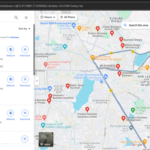Microsoft has recently launched a new app for Android users who want to chat with AI-powered Copilot. The app, simply called Microsoft Copilot, is available in the Google Play Store and does not require the Bing mobile app to work. Copilot on Android offers a range of features, such as chatbot conversations, image creation using DALL-E 3, and text generation for various purposes. It also gives users free access to the latest GPT-4 model from OpenAI, which is a paid feature on ChatGPT.
The app is very similar to ChatGPT, but with some added benefits and features. For example, users can generate images using DALL-E 3, a neural network that can create realistic and diverse images from text prompts. Users can also use Copilot to draft text for emails, documents, blogs, and more, using the powerful GPT-4 model that can produce coherent and relevant text from keywords or sentences.
The Copilot app for Android is currently the only way to access Copilot on mobile devices, as there is no iOS version yet. However, Microsoft is likely working on bringing Copilot to iOS users soon, as the demand for AI chat apps is growing. Until then, iOS users can still use the Bing app to chat with Copilot, or visit the Copilot website on their browsers.
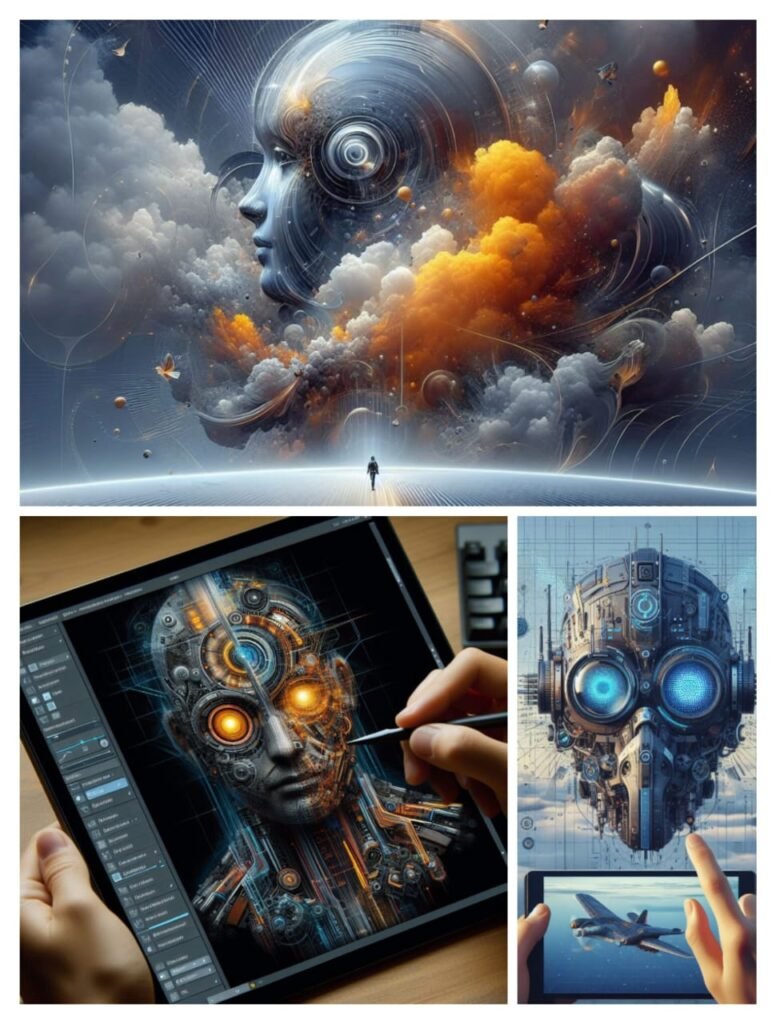
Additionally, the technology giant has joined forces with Suno, a frontrunner in the realm of artificial intelligence (AI)-driven music creation. This collaboration aims to integrate Suno’s expertise and capabilities into the AI-powered chatbot, Copilot.
History of name “Copilot”
On February 7, 2023, Microsoft unveiled a fresh addition to its repertoire – Bing Chat AI, a virtual assistant incorporated into the new Bing version within Microsoft Edge. Initially featured as a chatbot assistant in Microsoft Edge, it later underwent a transformation and was given the name Microsoft Copilot in September 2023. The evolution continued, and on November 15, 2023, Microsoft rebranded Bing Chat AI, replacing Microsoft Copilot with this enhanced version and make it a standalone service that can be accessed from its own website at copilot.microsoft.com. This reflects Microsoft’s ongoing efforts to refine and innovate its virtual assistant offerings, adapting them to meet evolving user needs.
Microsoft Copilot vs ChatGPT : Which ChatBot to use
ChatGPT has a notable advantage in terms of speed, providing instantaneous responses regardless of the length or complexity of the input. In contrast, Copilot may seem slower as it takes time to analyze prompts and seek additional context before generating a reply. The output from Copilot is often delivered gradually, line by line, over a span of several seconds. Copilot has a character limit of 4,000, whereas ChatGPT has a significantly higher maximum character limit.
On the other hand, I prefer Copilot over ChatGPT because of it uses GPT-4, which is much smarter and provide more accurate result compared to GPT-3.5, the model behind ChatGPT. In addition to this Copilot has a cool feature that lets me create images by just giving prompt which ChatGPT doesn’t offer.
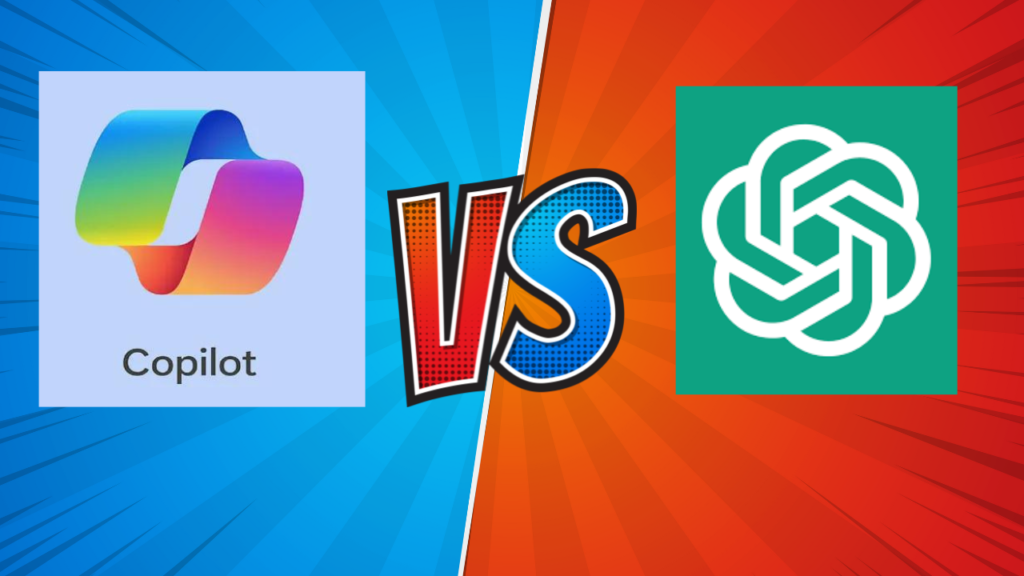
Your choice between ChatGPT and Microsoft Copilot depends on your specific needs. If you prioritize swift responses, ChatGPT is the way to go. However, if you seek more up-to-date and nuanced results, and are willing to exercise patience, Microsoft Copilot would be the suitable option.
How to download Microsoft Copilot
Follow these steps
- Open the Google Play Store.
- Sign in with your Google account, if not already
- Search for the Copilot app by writing name Microsoft Copilot or click here.
- Select the app with the name Microsoft Copilot
- Tap “Install” or “Download.”
- Accept any required permissions.
- Wait for the download and installation to complete.
- Hurray! Your everyday AI companion(Microsoft Copilot) is installed in your phone.