The most exciting new feature that ChatGPT for Android is working on is allowing users to summon ChatGPT with the power button. This means that you can use ChatGPT by long pressing the power button on your Android device, similar to how you can use the Action button on the iPhone 15 Pro series. This will make it very convenient for you to interact with ChatGPT, as you will not need to unlock your device or open the app. You can just press and hold the power button, and ChatGPT will pop up on your screen. This feature is still in development, and it might not be compatible with all Android devices. However, it is a very promising feature that will make ChatGPT more accessible and user-friendly.

Setting ChatGPT as Your Default Assistant
One of the new features that ChatGPT for Android is working on is allowing users to set ChatGPT as their default assistant. This means that you can use ChatGPT instead of Google Assistant or any other digital assistant app on your Android device. According to some reports, the latest version of ChatGPT for android have an activity named com.openai.voice.assistant.AssistantActivity that lets you set ChatGPT as your default assistant. However, this feature is still in progress, and it might not work properly yet. The app might also be missing a tag that allows it to replace the default digital assistant app. Hopefully, this feature will be fully functional soon, and you will be able to enjoy ChatGPT as your default assistant.
Launching ChatGPT from the Quick Settings Panel
Another new feature that ChatGPT for Android is working on is bringing a ChatGPT quick tile on Android. This will allow you to launch ChatGPT from the quick settings panel, which you can access by swiping down from the top of your screen. This will make it easier for you to access ChatGPT without opening the app. However, this feature might be limited to ChatGPT Plus subscribers, who pay a monthly fee to access premium features and content. The code in the app suggests that the quick tile will only be available for ChatGPT Plus users. If you are interested in subscribing to ChatGPT Plus, you can do so from the app settings.





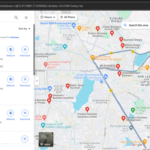


1 thought on “ChatGPT : The Future of AI chatting on Android with just one Button”