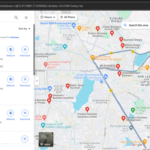Headphones: Whether your ears are adorned with headphones or not, Shazam continues to be the go-to solution for identifying that elusive song. In the vast landscape of music history, the struggle of not knowing the name of a catchy tune was once a solo mission. Attempting to hum or sing the melody to friends often led to frustration, especially if the song was obscure. Enter Shazam, a revolutionary song recognition app that has transformed the way we interact with music.
This app has been a game-changer in situations where catching the tail end of a song on the radio or being captivated by a coffee shop melody left you in musical mystery. With Shazam, a simple launch of the app, provided the surrounding noise subsides for a mere 10 seconds, unveils the name of the song and its artist. While Shazam grapples with background noise, its prowess in recognizing songs is remarkable. The utility of the app is underscored by Apple’s acquisition of the company, seamlessly integrating it into iPhones.
Yet, Shazam faces stiff competition in the realm of music recognition. Google, for instance, boasts an impressive capability to identify songs based on user hums or sings. The landscape has evolved, and Shazam’s dominance is no longer unchallenged.
Nevertheless, Shazam retains its innovation edge. In a recent update, Shazam introduces a distinctive feature—song recognition while wearing headphones. While this may not be a game-changer for those immersed in platforms like Apple Music or Spotify, where song titles are readily available, it becomes invaluable when you’re engrossed in a movie or playing a game. Shazam’s latest update expands its utility by allowing users to identify intriguing songs that might have otherwise slipped through the cracks.
It’s worth noting that while Shazam has previously been able to recognize in-app music playback, the new update takes it a step further by extending this capability to scenarios where headphones are connected. Shazam continues to evolve, ensuring that it remains a versatile and indispensable tool for music enthusiasts navigating the auditory wonders of their surroundings.
How to Shazam a song in an app while wearing headphones
How to Identify Songs with Shazam in an App Using Headphones Unlock the power of Shazam’s latest update by effortlessly identifying songs in apps while rocking your favorite headphones. Ensure you’re up-to-date by having the latest version of the Shazam app installed or your iPhone running on the recent iOS 17.3. Ready to dive in? Follow these steps:
For iOS Users:
- Confirm you have the latest Shazam app version.
- Update your iPhone to iOS 17.3.
- Activate Shazam directly from the Control Center tile.
- If not set up, navigate to Settings > Control Center, and add Music Recognition to your Control Center options.
For Android Enthusiasts:
- Swipe down and opt for the Tap to Shazam feature in your notifications.
- Alternatively, choose the Pop-Up Shazam button that surfaces when playing music on your phone.
- If these options are not visible, set them up in the Shazam app settings menu.
Don’t miss out on Shazaming songs in your surroundings while immersed in headphone bliss. Here’s a bonus tip: You can still Shazam ambient tunes around you, even with headphones on. As long as your phone isn’t playing music, and your headphones come equipped with a microphone, Shazam effortlessly identifies songs as usual.
Stay in tune with the latest Shazam features and make every musical moment count. Update your app now and elevate your song discovery experience, whether it’s in-app or in the world around you, all while enjoying the melody in your headphones.”
ALSO READ: 2024 Mobile Apps: 20 Tech Experts Reveal Top Design Trends PredictionS